Error while setting server report parameters. Error message: The permissions granted to user are insufficient for performing this operation. (rsAccessDenied)
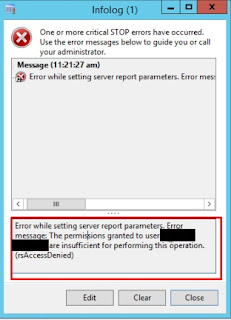
When ever you receive this error when you try to open any report "Error while setting report server parameters.Error Message The permissions granted to user are insufficient for performing this operation". This is the permission issue means user does not have sufficient permission to access report. To give permission to user follow these steps. 1. Hold the shift key and click the mouse right click on the Internet Explorer. then select run as administrator. If you do not get option to run IE as administrator then go to C:\Program Files\Internet Explorer right click on "iexplore.exe" and choose run as administrator. 2. Go to "localhost\reports" 3. Click The small arrow beside the DynamicsAX Folder them select Security 4. Click "New Role Assignment" 5. Type the domain and user name in textbox and select the Browse option and click on Ok button. Open Dynamics AX and run report again.